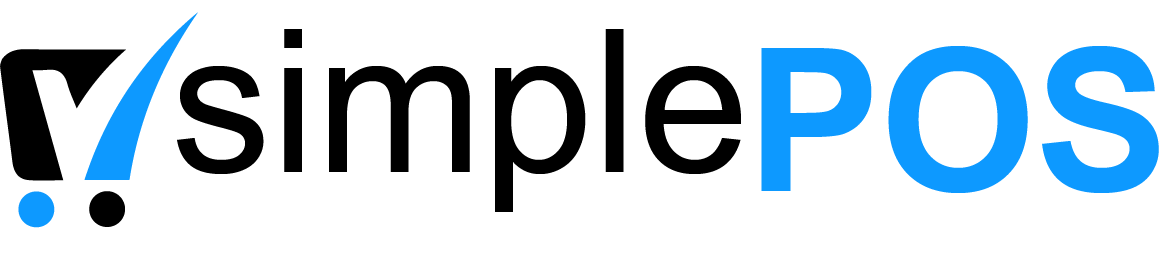Dashboard
Overview of Sale, Purchase, Sale Return, Purchase Return and profit. / Date filter option / Cash Flow chart of the last 6 months / Donut chart of Sale, Purchase and expense of the current month / Yearly bar Chart of Sale and Purchase / List of latest 5 Sales, Purchases, Quotation and Payments / Top 5 best-selling products monthly & yearly